If you’re trying to use a late-model Dell Windows 11 laptop for VARA HF, please be aware that a couple of the Windows system-services that Dell installs on these computers can severely impair VARA HF and VARA FM performance.
This occurs when using any type of USB rig-interface audio hardware… external (SignaLink, DRA-series, Digirig etc.) or your radio’s built-in USB sound-card hardware.
The offending services are “Waves Audio Services” and “Waves Audio Universal Services”. These two services can be disabled on the Windows 11 “Services” control-panel, which can be launched by searching for the “Services App” on the Windows 11 Task Bar. The Services app also can be launched from the “Control Panel -> System and Security -> Windows Tools” window.
Here’s how the “Waves Audio…” services appear on the “Services” control-panel
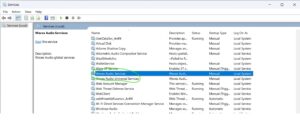
Change the “Startup Type” for both “Waves Audio…” services from ‘Automatic’ to ‘Manual’, and reboot your computer. Afterwards, VARA HF and/or VARA FM should run much better.
These “Waves Audio…” services are intended to reduce background noise for audio applications. Dell sets them up as automatically launched services on Windows 11 computers that use RealTek audio hardware. However, these services appear to also get applied to any other additional USB audio hardware (RealTek or otherwise) connected to the computer.
Mark – AD7EF
